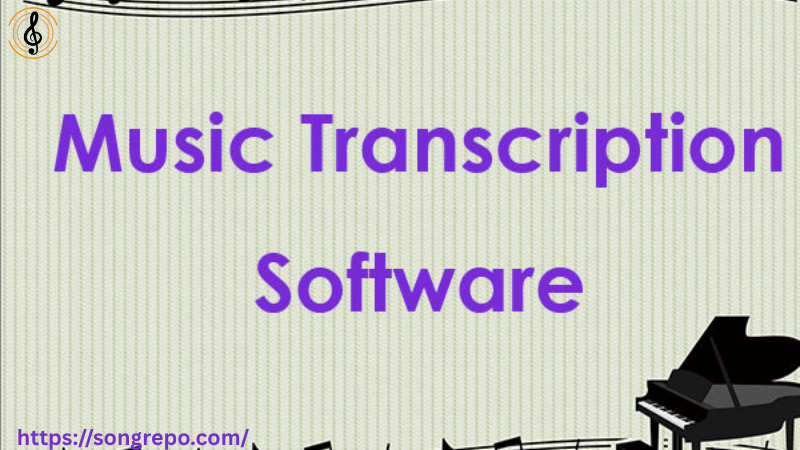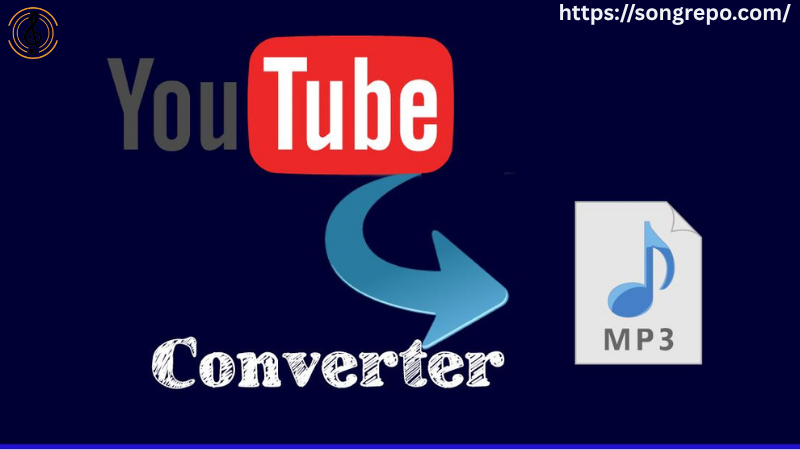Top Free Audio Editing Software for Windows and Mac in 2025 (Ultimate Power Tools)
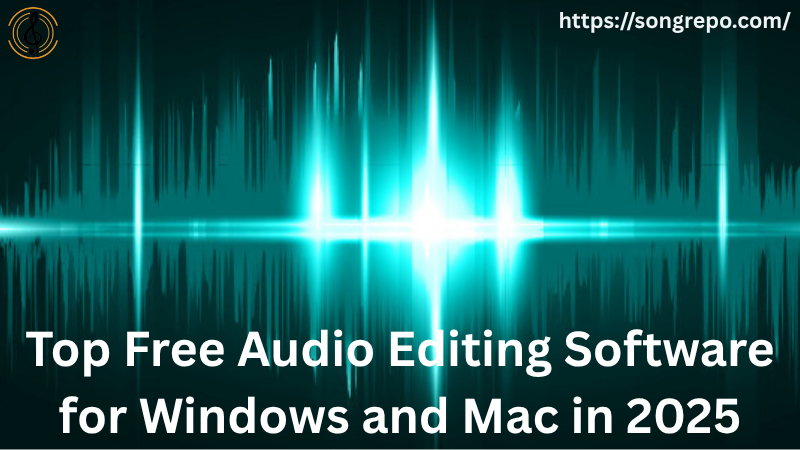
Audio editing has never been more essential. Whether you’re a podcaster, music producer, voiceover artist, or content creator, having the right tools makes all the difference. But here’s the good news—you don’t need to spend a fortune to get powerful features. In this guide, we’ll dive into the top free audio editing software for Windows and Mac in 2025 that lets you cut, mix, enhance, and export high-quality audio with ease.
Let’s explore what’s dominating the soundscape this year—no subscriptions, no limits, just pure creative power.
Table of Contents
1. Why Choose Free Audio Editing Software in 2025?
Free doesn’t mean basic anymore—especially not in the world of audio.
Pro-Level Features at Zero Cost
Modern free software offers multi-track editing, effects, compression, and more.
Fast Learning Curve
User-friendly interfaces make it easy to start editing—even for beginners.
Ideal for All Creators
Whether you’re making a podcast, music mix, or audiobook—these tools work.
Saves You Money
Skip expensive DAWs and plugins—these options do the job just as well.
2. Audacity – Still the King of Free Audio Editors
When people think “free audio editor,” Audacity is usually the first name that comes to mind.
Cross-Platform Compatibility
Works flawlessly on both Windows and Mac with frequent updates in 2025.
Powerful Editing Tools
Cut, copy, paste, fade, normalize, compress, and EQ with precision.
Plugin Support
VST, LADSPA, and LV2 plugins are fully supported for pro workflows.
Open Source
Audacity is community-powered and constantly evolving—no bloat, no ads.
3. Ocenaudio – The Best Audacity Alternative
Need something sleeker? Ocenaudio is perfect for fast edits and clear visuals.
Lightweight & Fast
Ideal for quick tasks like trimming, noise removal, or EQ.
Real-Time Effects
Hear changes instantly while adjusting settings—no need to render.
Spectrogram View
Helps spot and fix clicks, hisses, and pops in your audio.
No Learning Curve
Simple interface that’s easier than Audacity for total beginners.
4. WavePad – Great for Voice and Podcasts
If you’re working with voiceovers, interviews, or podcasts, WavePad is worth checking out.
Clean Layout
Perfect for editing spoken word, interviews, or solo audio tracks.
Built-In Tools
Comes with auto-trim, noise reduction, and pitch shift out of the box.
Batch Processing
Apply the same effects or conversions to dozens of files at once.
Free for Non-Commercial Use
Fully featured unless you’re using it for commercial audio production.
5. GarageBand (Mac Only) – Music Creation Simplified
GarageBand is bundled with every Mac and remains one of the best entry-level DAWs in 2025.
Intuitive Interface
Drag-and-drop tracks, add loops, and build songs in minutes.
Huge Sound Library
Includes instruments, drum kits, synths, and loops.
Perfect for Beginners
No experience needed to make pro-sounding tracks.
Seamless Integration
Works great with iPhones, iPads, and Logic Pro.
6. Best Use Cases for Free Audio Editors
These tools aren’t just for music—they’re versatile.
Podcasts
Cut, clean, and master episodes with compression and EQ.
YouTube Videos
Trim audio, sync voiceovers, and remove background noise.
Audiobooks
Export clean, chaptered MP3s or WAVs for distribution.
Sound Design
Create original effects or remix existing sounds for videos or games.
7. Advanced Features You Can Access for Free
These aren’t stripped-down editors—they pack serious punch.
Multitrack Editing
Layer vocals, instruments, effects, and samples in multiple timelines.
Noise Removal
Clean up hiss, static, or echo with just a few clicks.
Audio Restoration
Fix old recordings using EQ, click removal, and compression.
Export Options
Save in MP3, WAV, OGG, FLAC, and more with adjustable bitrate and metadata.
8. How to Choose the Right Editor for You
The best tool depends on your needs.
For Beginners
Start with Ocenaudio or GarageBand for a smooth intro to editing.
For Musicians
GarageBand or Audacity offers flexibility for composition and mixing.
For Voice & Podcasts
WavePad and Audacity are great for mono voice clarity.
For Mobile Use
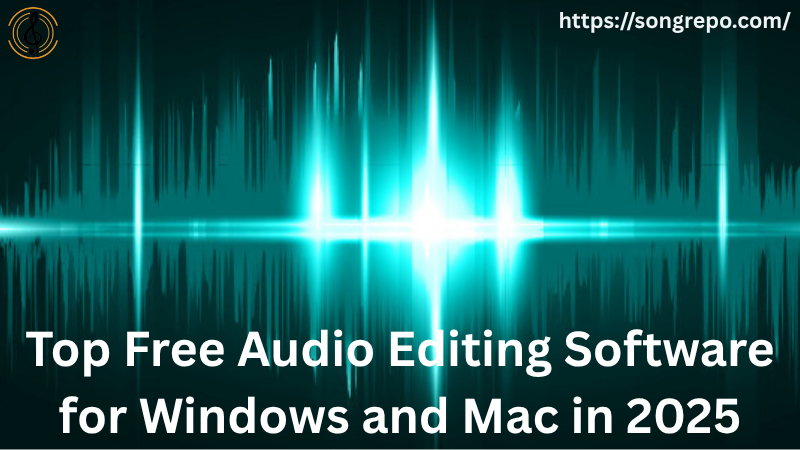
9. Common Mistakes to Avoid When Editing Audio
Even great tools won’t save you from bad habits.
Over-Editing
Too much compression or EQ can flatten your sound.
Clipping
Always watch volume meters—peaks above 0 dB cause distortion.
Ignoring Background Noise
Use noise gates or cleanup tools before mastering.
Skipping Headphones
Always monitor with headphones for accuracy.
10. Where to Find Plugins and Sound Effects (Legally & Free)
Boost your free software with pro add-ons.
Plugin Sources
– KVR Audio (free VSTs)
– VST4Free
– MeldaProduction FreeFX Bundle
Sound Libraries
– Freesound.org
– BBC Sound Effects Archive
– https://songrepo.com/ – For tools, converters, and music links
Licensing
Check for Creative Commons or Public Domain status before use.
Easy Installation
Most VSTs work by dragging the file into your software’s plugin folder.
❓ FAQs About Free Audio Editing Software in 2025
1. Is free audio editing software good enough for professional use?
Absolutely. Many indie creators and even studios use tools like Audacity and GarageBand.
2. Can I make full songs using just free tools?
Yes! GarageBand, Audacity, and others are capable of full music production.
3. Do these apps work offline?
Yes, most free editors like Audacity and WavePad don’t need internet to function.
4. Are free tools safe to download?
Stick to official websites or verified app stores to avoid bundled junk.
5. Can I use these tools for commercial audio?
Some, like Audacity and Ocenaudio, allow it. Others like WavePad may limit commercial use unless upgraded.
✅ Conclusion
In 2025, there’s no reason to hold back your creativity because of budget. These top free audio editing software for Windows and Mac provide all the features you need to produce high-quality audio—whether it’s music, podcasts, or sound effects.
Pick the one that fits your workflow and start editing today. For even more tools, audio tips, and music solutions, visit https://songrepo.com/—your trusted resource for everything audio.