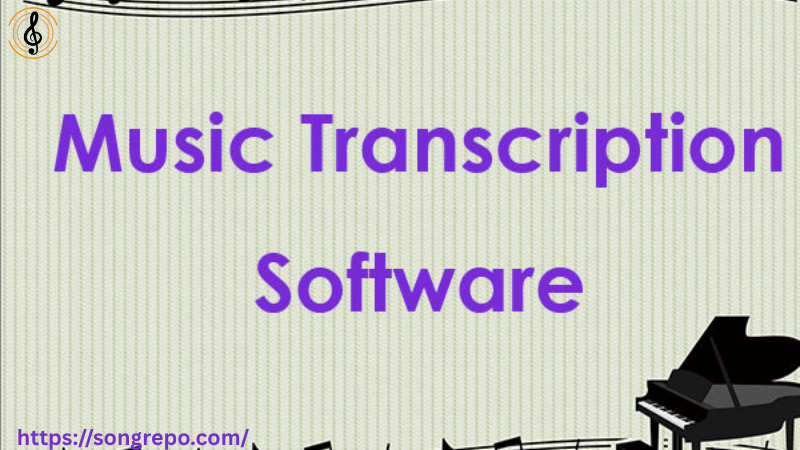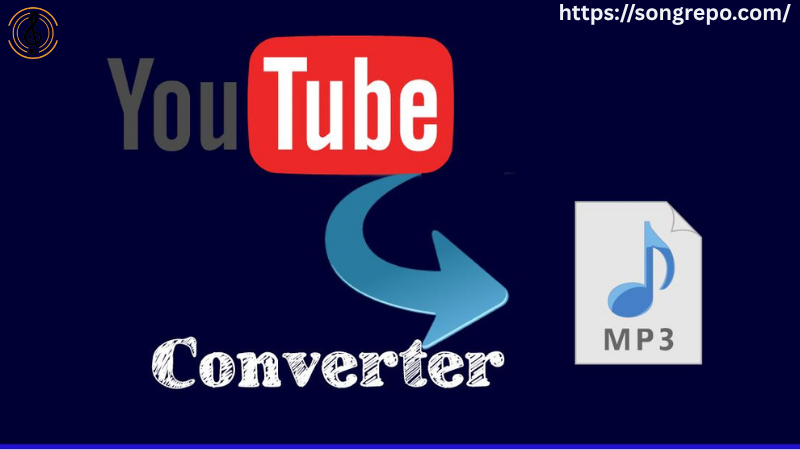Remove Background Noise from Audio Online Free (2025 Clean Audio Guide)

Ever recorded the perfect voice clip—only to find background hum, wind, or static ruining it? Don’t worry. In 2025, it’s easier than ever to remove background noise from audio online free—without needing expensive software or editing skills.
Whether you’re a podcaster, YouTuber, singer, or student recording a lecture, this guide will walk you through the best noise removal tools, how they work, and how to get professional-quality sound using only your browser.
Table of Contents
1. Why Removing Background Noise Matters in 2025
Clean audio is everything—especially when your voice is the star.
Better Clarity
Background noise distracts from what really matters: your message.
Professional Sound
Even free projects benefit from a polished, noise-free mix.
Higher Engagement
Audiences are more likely to stay when your audio is crisp.
Platform Approval
Streaming platforms and podcast services often reject noisy uploads.
2. Top Free Online Tools to Remove Background Noise
These platforms are fast, easy, and require no installation.
AudioEnhancer.ai
AI-powered cleaner that removes background hum, hiss, and echo automatically.
Kapwing Audio Cleaner
Web-based editor with background noise removal and voice isolation.
VEED.IO
Clean noise with one click; supports MP3, WAV, and video audio.
NoiseReducer.io
Drag-and-drop tool focused on denoising files with customizable intensity.
3. How to Remove Background Noise from Audio Online (Step-by-Step)
You’ll be surprised how quick and effective these tools are.
Step 1: Choose Your Tool
Open a trusted site like AudioEnhancer.ai or Kapwing in your browser.
Step 2: Upload Your Audio
Supported formats usually include MP3, WAV, M4A, and more.
Step 3: Select Noise Removal
Choose “Voice Focus,” “Clean Audio,” or “Remove Background Noise.”
Step 4: Preview & Export
Listen to the cleaned file, then download it in high quality.
4. Common Types of Background Noise These Tools Can Fix
Background noise isn’t just “noise”—it comes in many forms.
Static or White Noise
Often from low-quality mics or electrical interference.
Wind or Air
Can be removed using low-pass filters or AI-based wind reducers.
Echo or Room Reverb
Difficult to remove manually, but AI tools are getting better at this.
Hum & Buzz
Caused by cables or fans—easily removed with notch filters or AI.
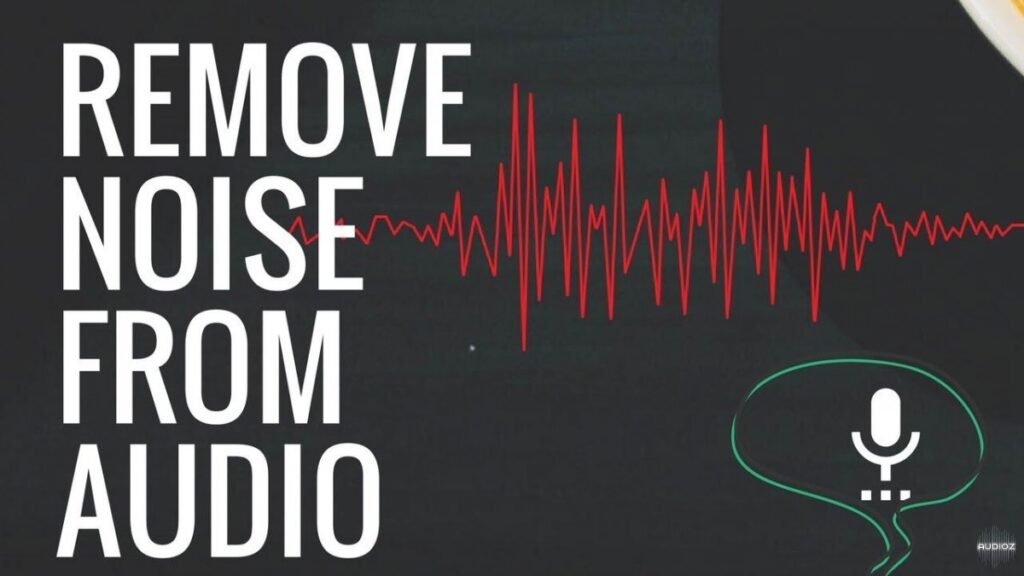
5. Audio Projects That Benefit from Noise Removal
Noise reduction isn’t just for music—every creator can benefit.
Podcasts
A cleaner voice keeps listeners engaged for longer episodes.
Zoom & Online Classes
Fix bad audio from meetings or recorded lectures.
Singing or Voiceovers
Let your natural voice shine through without hiss or hum.
Interviews & Field Recordings
Capture dialogue even in noisy environments.
6. Audio Formats You Can Clean Online
Most tools accept the most common file types in 2025.
MP3
Standard for podcasts and general use—clean and re-export in 320kbps.
WAV
Uncompressed, high-quality—ideal for editing and mastering.
M4A
Apple format supported by many web tools.
MP4
Some tools clean audio from video files too—great for vloggers.
7. Advanced Audio Cleanup Features (Free & Pro Options)
These tools now include pro-level settings—even for free.
Adaptive Noise Filtering
Automatically adjusts to the level of background noise.
Voice Isolation
Removes everything except the speaking voice—great for dialogue.
EQ Cleanup
Targets low and high frequencies for hiss and hum reduction.
Batch Processing (Some Tools)
Clean multiple files at once for faster workflow.
8. Tips to Record Cleaner Audio Before You Even Edit
Start with good input = better cleanup.
Use a Pop Filter
Blocks harsh sounds and light wind from hitting your mic.
Record in Quiet Rooms
Avoid rooms with fans, fridges, or echo.
Use Headphones
No speaker bleed = no unnecessary noise in your track.
Test Your Setup
Record a test before committing to a long session.
9. Free Alternatives to Adobe Audition & iZotope RX
You don’t need expensive tools to sound professional.
Audacity (Free Download)
Use its “Noise Reduction” effect to target specific hums or hisses.
BandLab Studio
Online editor with basic noise gate and compressor tools.
VEED.IO
Includes audio cleanup and leveling—great for voiceovers.
https://songrepo.com/
Offers links to converters and vocal tools perfect for post-cleanup polish.
10. What to Do After You Clean the Audio
Once your sound is clean, make it shine.
Normalize Volume
Make your file loud enough for all platforms without distortion.
Add Background Music
Use soft lo-fi or ambient tracks to fill space and set tone.
Master Your File
Light compression and EQ make your cleaned audio sound ready.
Export in High Quality
Use 320kbps MP3 or 48kHz WAV to keep fidelity intact.

❓ FAQs About Removing Background Noise from Audio Online Free
1. Will these tools work on phone recordings?
Yes! As long as the file is in MP3, M4A, or WAV format, most tools work flawlessly.
2. Can I clean audio from video clips too?
Some tools like VEED.IO let you upload full videos and clean just the audio.
3. Does it affect vocal quality?
No—modern AI tools clean noise while preserving your voice’s natural tone.
4. Is there a time or file size limit?
Free versions often cap at 10–15 minutes or 100MB per file.
5. Are cleaned files safe and private?
Top sites don’t store your data and auto-delete files after processing.
✅ Conclusion
Bad audio kills great content—but now you can remove background noise from audio online free with ease. Whether you’re cleaning a voice memo, podcast, or vocal take, these browser tools make your audio sound studio-ready in minutes.
For more editing tools, music converters, and audio resources, visit https://songrepo.com/—your all-in-one solution for clean, creative sound.