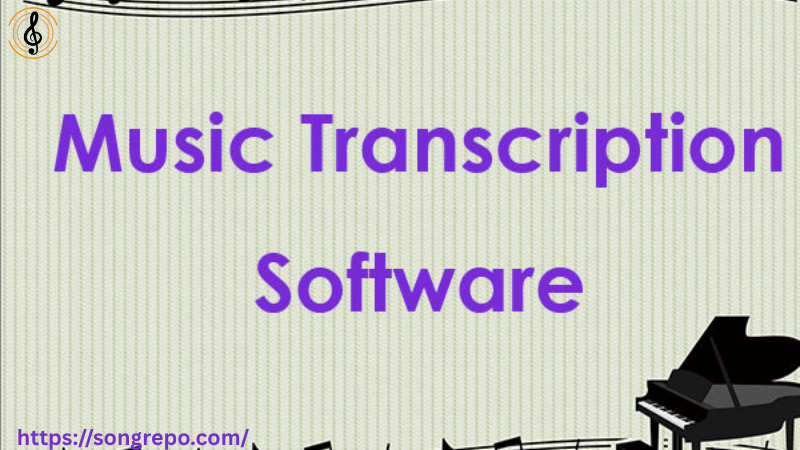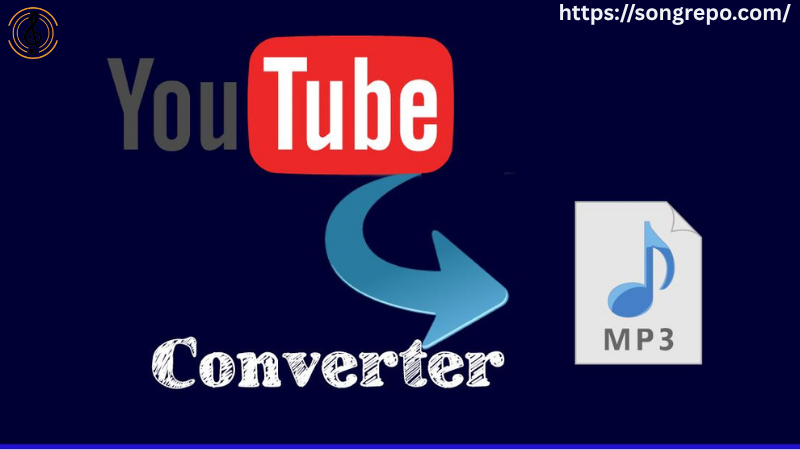Free Ringtone Maker Online Without Download: Create Custom Tones Instantly in 2025

In a world where personalization is everything, using a free ringtone maker online without download gives you full control over how your phone sounds—without cluttering your device with apps or software.
Whether you’re turning a viral TikTok audio into your ringtone, snipping your favorite chorus, or creating a unique tone for a special contact, online ringtone tools make it ridiculously easy—all for free and directly from your browser.
In this complete 2025 guide, we’ll walk you through the best tools, methods, creative ideas, device-specific tips, and everything else you need to become your own ringtone DJ—no installation required.
Table of Contents
1. Why People Still Want Custom Ringtones in 2025
The world may be obsessed with notifications, but the ringtone still matters.
Stand Out in Public
Tired of your phone blending into the crowd? A custom tone makes your phone yours.
Express Your Personality
Your ringtone can be funny, emotional, artistic—or all three.
Useful for Specific Contacts
Assign tones to people so you know who’s calling without looking.
Zero Cost, Maximum Customization
With online editors, you don’t pay a dime and you get exactly what you want.
2. Best Free Ringtone Maker Online Without Download
No downloads. No sign-ups. Just drop your file, trim it, and go.
MP3Cut.net
A fast, minimal site that supports all major audio formats and allows you to export in ringtone formats.
RingtoneMaker.com
Trim, preview, and export—designed especially for creating tones from any uploaded file.
Clideo Ringtone Cutter
Offers fade-in/fade-out options, supports both MP3 and M4R for iPhone users.
AudioTrimmer.com
Perfect for quick edits from mobile, with one of the cleanest user interfaces.
3. How to Use a Ringtone Maker Online (No Downloads Needed)
You don’t need technical skills to create a killer ringtone in minutes.
Step 1: Upload Your Audio
Visit a site like MP3Cut or Clideo, and drag your audio file into the editor.
Step 2: Trim the Section You Want
Choose a 30–40 second section that you’d like as your ringtone.
Step 3: Apply Effects (Optional)
Some tools allow fade-in/fade-out for smoother ringtones.
Step 4: Export as MP3 or M4R
Download your edited ringtone directly—no software or sign-up required.
4. Creative Ideas for Custom Ringtones
Want to make a ringtone but don’t know what to use? Try these ideas.
Movie Quotes
Grab your favorite line from a film or TV show—perfect for a unique ringtone.
TikTok or Meme Sounds
Take a viral sound or trending audio clip and turn it into your phone’s intro.
Song Choruses or Drops
Snip the catchiest part of your favorite song—it’ll hit instantly when your phone rings.
Voice Notes
Record your kid’s voice, pet’s bark, or partner’s “pick up the phone!” for a personal ring.

5. iPhone vs. Android: Ringtone Format Differences
Each system has its quirks—here’s what to know.
Android: MP3
Most Android devices use MP3 as the standard ringtone format.
iPhone: M4R
iPhones require ringtones in M4R format. You can export to this directly with tools like Clideo.
File Transfer Tips
Android users can move the ringtone via File Manager. iPhone users may need iTunes or GarageBand.
Storage Location
Place your new ringtone in the “Ringtones” folder so it shows in settings.
6. Ringtone Editing Tips for Better Sound Quality
Make your ringtone pop with these tips—no editing software needed.
Use the Loudest Section
Choose a segment that’s naturally louder and easier to hear in noisy places.
Avoid Long Intros
Start right at the vocal or beat drop to get instant recognition.
Test Before Saving
Most online tools let you preview before downloading—use it!
Add a Fade-In
This prevents your ringtone from starting too abruptly or too soft.
7. How to Create a Ringtone From a YouTube Video
You can extract and cut audio from YouTube—just be mindful of copyright.
Step 1: Use a YouTube to MP3 Converter
Copy the video link and convert it to MP3 using tools like YTMP3.cc.
Step 2: Upload to Ringtone Cutter
Paste the file into an online ringtone maker.
Step 3: Trim and Save
Pick the clip you want, export it as MP3 or M4R.
Step 4: Transfer to Phone
Now you’ve got a ringtone from your favorite scene or song.
8. How to Set a Custom Ringtone on Your Phone
Once you’ve downloaded your ringtone, here’s how to use it.
Android
Go to Settings > Sound > Phone Ringtone > Add or Select the new file.
iPhone
Use iTunes or Finder to sync, or import into GarageBand and export as ringtone.
Assign to Specific Contacts
Personalize your ringtone for family, friends, or coworkers.
Try Notification Sounds Too
These ringtones also work as alarms or message tones!
9. Are These Online Ringtone Makers Safe?
Security is important, especially when uploading personal files.
Use Secure (HTTPS) Sites
Ensure the site is encrypted and doesn’t trigger browser warnings.
Avoid Sites with Forced Downloads
Don’t click on ads or popups that promise software downloads.
Choose Sites That Auto-Delete Files
Most reputable ringtone tools delete uploaded files within minutes.
Never Upload Private Recordings
Stick to public or entertainment audio files.

10. What’s the Future of Online Ringtone Tools?
In 2025, ringtone creation is getting even smarter.
AI-Generated Ringtones
Imagine uploading a mood or theme and AI composes a custom tone.
Voice Synthesis
Use your own voice or a generated one to speak names, alerts, or jokes.
Music App Integration
Soon, tools will let you clip ringtones straight from Spotify or Apple Music.
Ringtone NFTs
Yes, even ringtones are getting the digital collectible treatment.
❓ FAQs About Free Ringtone Maker Online Without Download
1. Can I make a ringtone on my phone without installing an app?
Yes! Use browser-based editors like MP3Cut or RingtoneMaker.com directly on your phone.
2. Do I need an account to use these tools?
No account, no sign-up—most tools are 100% free and instant.
3. Are iPhone ringtones really that different?
Yes, they use .M4R format. Most editors offer the option to export to this.
4. Is it legal to use song clips as ringtones?
Yes, for personal use. Avoid selling or distributing copyrighted clips.
5. Can I use these tones for alarms or notifications?
Absolutely. Any custom sound can be set for texts, emails, or reminders.
✅ Conclusion
With a free ringtone maker online without download, you’re only minutes away from making your phone truly yours. Whether you want a song snippet, a movie quote, or something totally original, these tools give you full creative freedom—no apps required.
For more audio tools, music downloads, and ringtone guides, check out https://songrepo.com/ — your go-to resource for sound solutions in 2025.