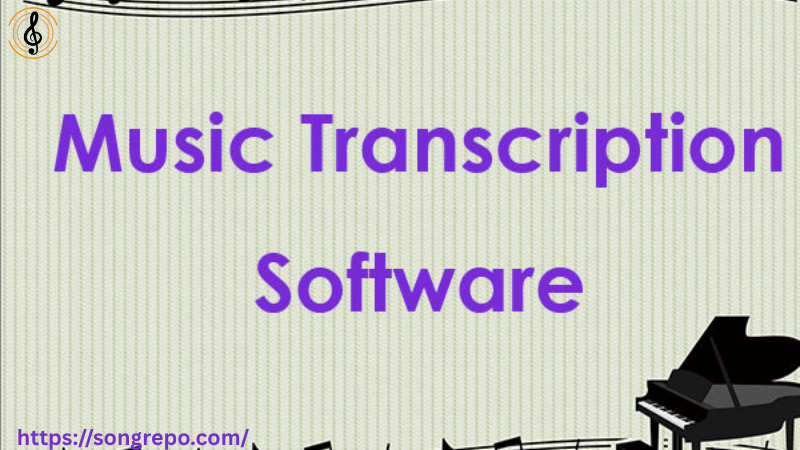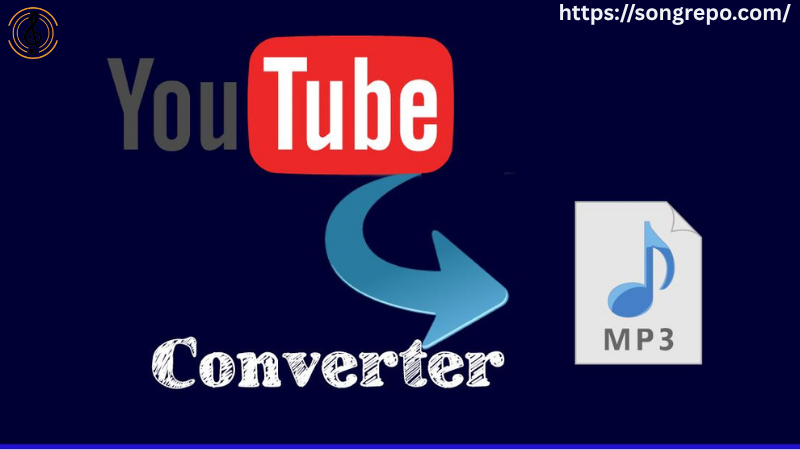Convert MP4 to MP3 Online Free Without Download: The Ultimate No-Install Guide (2025 Edition)
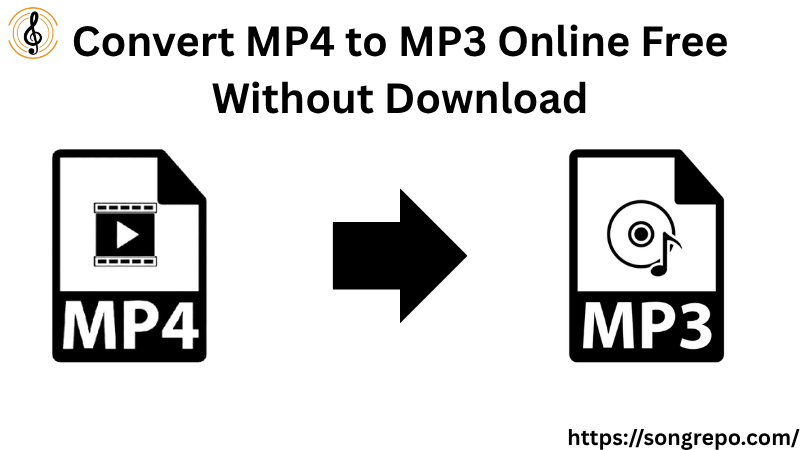
Ever wanted to save just the audio from a video file—without cluttering your computer with software or sketchy apps? With the power to convert MP4 to MP3 online free without download, you can turn videos into audio instantly from your browser—no installs, no stress, just clean, fast conversions.
Whether you’re extracting a podcast from a Zoom recording, grabbing a music track from a video, or saving audio for offline use, this guide shows you how to do it completely online in 2025—safe, fast, and totally free.
Table of Contents
1. Why Convert MP4 to MP3 in 2025?
MP4 is great for video, but sometimes you just want the sound. Here’s why.
Save Storage Space
MP3 files are much smaller than video, saving room on your phone or drive.
Listen On the Go
Convert video interviews, music clips, or talks into MP3s for offline listening.
Create Ringtones or Sound Bites
Use MP3 outputs to make ringtones, alerts, or social media sound content.
Edit or Remix Audio
MP3s are easier to use in audio editors, DJ software, or music tools.
2. Best Free Online Tools to Convert MP4 to MP3 (No Download Needed)
These sites convert your videos to MP3 in seconds—and you won’t need to install a thing.
OnlineAudioConverter.com
Drag and drop your MP4, choose MP3, and download. Fast and minimal.
CloudConvert.com
Supports tons of formats and gives you control over bitrate and trimming.
Zamzar.com
Clean UI with reliable servers. Converts small videos in seconds.
Convertio.co
Drag, drop, convert—this tool supports Dropbox, Google Drive, and mobile uploads too.
3. How to Convert MP4 to MP3 Online Without Downloading Software
Here’s how you can do it in under 2 minutes.
Step 1: Visit a Conversion Site
Go to tools like OnlineAudioConverter or Convertio.
Step 2: Upload Your MP4 File
Click “Choose File” or drag your video file into the page.
Step 3: Choose MP3 as Output
Most tools will show a list of output formats—select MP3.
Step 4: Hit Convert and Download
Once the process finishes, you’ll get a direct download link.
4. Supported File Sources: Not Just Your PC
Modern converters don’t limit you to local files—check this out.
Google Drive
Import MP4s straight from your Google account.
Dropbox
Great for mobile users or if your file is already backed up.
YouTube (via Link + Converter)
Use third-party services to pull YouTube audio, but stay mindful of copyright.
Mobile Storage
Use the browser on your phone to upload from your file manager.
5. Quality Settings: What Bitrate Should You Choose?
Not all MP3s are created equal—bitrate matters.
128 kbps
Decent for voice notes or low-quality music—saves the most space.
192 kbps
Balanced quality and size—ideal for podcasts or interviews.
256 kbps
Good quality for most casual listeners.
320 kbps
Highest MP3 bitrate. Great for music lovers who want crisp sound.
6. MP4 to MP3 on Mobile: Works on Android and iPhone
You don’t need a PC anymore—do it straight from your smartphone.
Android
Use Chrome and visit a converter site. Upload from your gallery or file app.
iPhone
Safari works well with most tools—just allow file access for upload/download.
Export to Music Apps
Save converted MP3s to your music folder or sync via iTunes (for iPhones).
Use for Ringtones
Trim the MP3 afterward and assign it as a custom ringtone.
7. Common Uses for MP4-to-MP3 Conversion
Need ideas for what to convert? Here are a few.
YouTube Music Videos
Strip the audio and enjoy the song without video.
Video Podcasts
Perfect for saving talks, discussions, or webinars as audio.
Zoom or Screen Recordings
Turn long video calls into compact MP3s for future listening.
Movie Scenes or Sound Effects
Extract famous quotes or sounds for fun audio edits.
8. Safety Tips for Online Audio Converters
Online converters are convenient—but be smart about it.
Use HTTPS-Secured Sites
Stick to tools with proper encryption (look for the lock icon).
Avoid Fake Download Buttons
Some converters have misleading ads—watch where you click.
Don’t Upload Sensitive Content
Stick to public or entertainment files—nothing personal or confidential.
Check File Retention Policies
Good sites delete uploads within a few hours automatically.
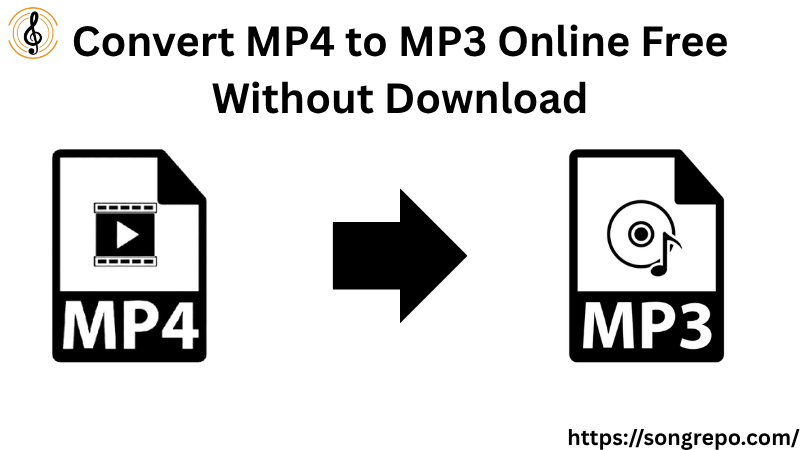
9. Convert Long Videos? Here’s What You Need to Know
Not every tool handles large files equally.
File Size Limits
Most free tools cap at 100MB–500MB. Upgrade if you need more.
Use Trimming Before Conversion
Save time by cutting just the part of the video you need.
Convert in Segments
Split the video and upload parts separately if needed.
Batch Convert (Advanced Tools)
Some converters let you upload multiple MP4s and convert together.
10. What’s Next in MP4 to MP3 Converting Technology?
In 2025, file conversion is only getting faster and smarter.
AI Noise Reduction
Some tools clean up background noise during conversion.
Auto-Trim Features
Detects silence or long pauses and removes them automatically.
Voice Recognition
Label your MP3 by speaker or topic using automatic metadata tagging.
Cloud-Sync Conversions
Edit in one place and download on any device instantly.
❓ FAQs About Convert MP4 to MP3 Online Free Without Download
1. Is there a size limit for free MP4 to MP3 converters?
Yes, most cap around 100–500MB. Look for premium plans if you need bigger uploads.
2. Will the MP3 lose quality during conversion?
It depends on the bitrate you select—choose 256 or 320 kbps for best sound.
3. Can I convert music videos legally?
Only if you own the content or it’s royalty-free. Avoid copyrighted material unless for personal use.
4. Do online converters store my files?
Most delete your files within 1–2 hours. Always check their file policy.
5. Can I convert MP4 to MP3 from my phone?
Absolutely! Tools like Convertio or Clideo work seamlessly on mobile browsers.
✅ Conclusion
With a convert MP4 to MP3 online free without download tool, you can strip sound from videos and transform them into portable, editable, and lightweight MP3s—right from your browser. It’s fast, easy, and perfect for students, creators, musicians, and anyone who lives in the world of sound.
Ready to convert smarter? Head over to https://songrepo.com/ for more audio guides, tools, and insider tips to boost your listening experience in 2025.