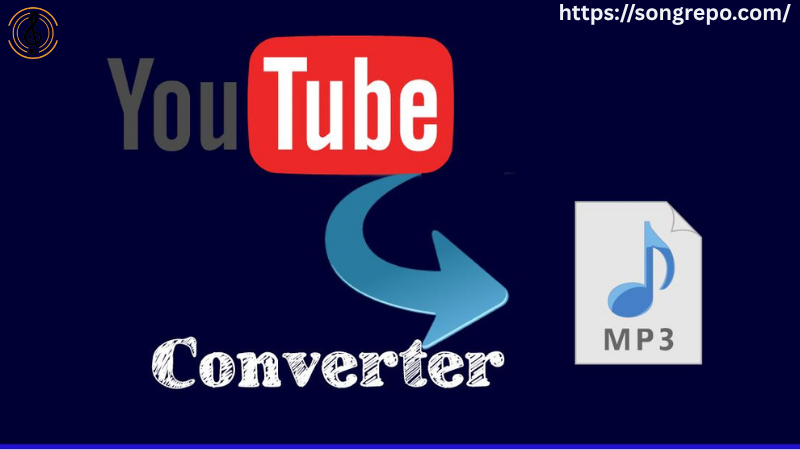Music Transcription Software Free (2025 Guide for Musicians & Creators)
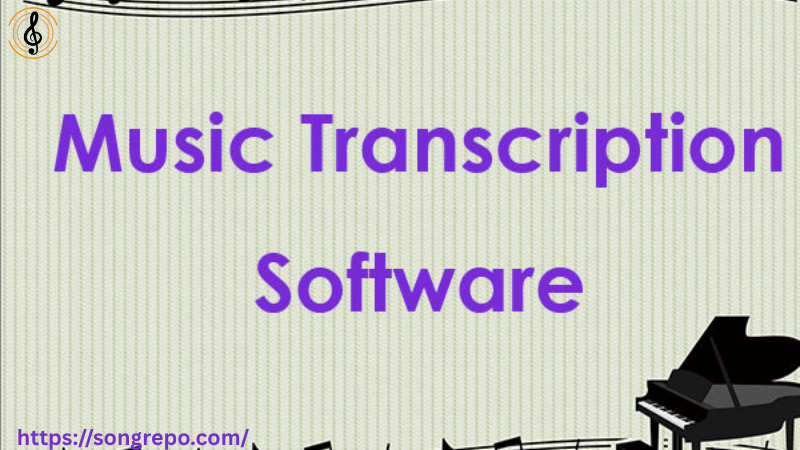
Transcribing music by ear can be time-consuming and difficult—even for skilled musicians. But in 2025, several powerful tools make it easier than ever to convert melodies, chords, and full compositions into sheet music or MIDI files. And best of all? You can now access music transcription software free, no credit card or download required.
In this guide, you’ll discover the best tools for automatic and manual transcription, how they work, and how to use them for practice, composing, or teaching.
Table of Contents
1. What Is Music Transcription Software?
Music transcription software is a tool that helps you convert audio recordings into written music notation or digital formats like MIDI. These programs use either manual interfaces—where you input the notes yourself—or automatic algorithms that listen to a recording and generate notation based on pitch, rhythm, and timbre analysis.
Manual Transcription Tools
Manual tools require you to enter notes using a digital interface. These are great for students and professionals who want more control over the music score.
Automatic Transcribers
These tools rely on AI to detect the music’s structure. They’re especially helpful for beginners or anyone working with clean, monophonic audio.
MIDI & Sheet Music Exports
Once the transcription is done, you can export the result in different formats, such as MIDI for digital audio workstations (DAWs) or PDF for printed sheet music.
Ideal For…
Transcription software is useful for musicians, composers, educators, music students, and content creators working with music.
2. Top Free Music Transcription Software (2025 Picks)
There are many tools available, but here are the best free music transcription software options you can start using today.
AnthemScore (Lite Version)
AnthemScore Lite uses artificial intelligence to analyze music and convert it into notation. It works particularly well for solo instruments and offers pitch detection, tempo recognition, and visual editing features. While the full version is paid, the lite edition is powerful enough for basic use.
MuseScore
MuseScore is a completely free and open-source notation software with transcription capabilities. It supports MIDI input, and with plug-ins, you can import audio and convert it into sheet music. It’s a favorite among music teachers and classical composers.
ScoreCloud Free Plan
ScoreCloud turns your playing or singing into real-time notation. Just connect your instrument or microphone, and it will transcribe your performance as you go. Ideal for quick ideas, melodic sketching, or live performance analysis.
Melody Scanner
This tool supports both browser-based and mobile app usage. You can upload an MP3 or record directly into the app, and it will output notation. While there are some limitations on length in the free version, it’s incredibly useful for short music ideas or practicing transcription.
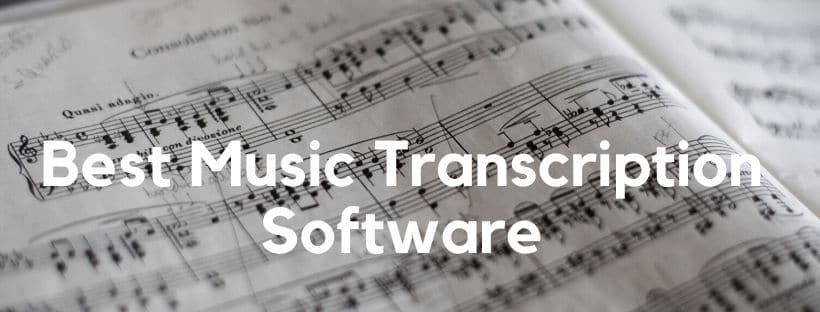
3. How to Transcribe Music for Free (Step-by-Step)
Transcribing music can seem overwhelming, but with today’s tools, it’s easy—even for beginners.
Step 1: Choose Your Tool
Pick a tool that suits your needs—MuseScore if you prefer more control, or AnthemScore for quick AI-powered transcription.
Step 2: Upload Your Audio
Drag and drop your file into the software. Supported formats usually include MP3, WAV, and sometimes FLAC or M4A.
Step 3: Analyze the File
The software will scan your file and begin processing pitch, duration, and timing. This may take 30 seconds to a few minutes depending on file length and complexity.
Step 4: Edit & Adjust
Most tools let you edit the score after processing. Use this time to correct rhythms, align chords, or reassign instruments.
Step 5: Export as PDF, MIDI, or MusicXML
You can export your finished work in PDF (for printing), MIDI (for DAWs), or MusicXML (for notation software compatibility).
4. Who Should Use Free Transcription Software?
These tools aren’t just for professionals. In fact, free music transcription software is best suited to a range of users.
Music Students
Students can use transcription software to learn how melodies are structured. Listening to a phrase, seeing it transcribed, and then playing it back is a powerful educational method.
Teachers
Educators can create exercises, sheet music for practice, or simplify scores for student levels. It also saves time in preparing classroom materials.
Composers
Sometimes, you may hum or record a musical idea. Transcription software helps you turn that raw recording into something you can develop into a composition.
Producers
Producers often work with loops and samples. Being able to see the notation or MIDI form of a vocal or instrumental sample helps with integration into DAWs or remixing.
5. Audio File Types That Work Best
Not all audio files are created equal—some yield much better transcription results than others.
Solo Instrument
Single-line melodies are easiest to transcribe. Tools can easily detect pitch and duration without interference from other instruments.
High-Quality MP3 or WAV
Clear audio leads to better accuracy. Avoid low-bitrate or distorted recordings.
Isolated Vocals
If you’re only interested in transcribing a vocal line, use a vocal isolator like those available at https://songrepo.com/ to remove the backing track.
MIDI Input
MIDI files are already structured, so importing them into MuseScore or ScoreCloud generates perfect notation with zero errors.
6. Tips for Better Auto-Transcription
Want cleaner, more accurate transcriptions? These tips can help improve your results.
Clean Up Audio First
Remove background noise using noise reduction software. A clean signal helps AI detect notes precisely.
Transcribe Short Sections
Breaking your song into phrases helps with accuracy and speeds up processing time.
Use Headphones
Headphones help you catch timing issues and pitch mismatches that may not be visible in the notation.
Understand Limitations
No tool is perfect. Complex music with multiple layers might need some manual correction.
7. Browser-Based vs. Downloadable Software
Let’s compare cloud-based and local options to see what works best for your workflow.
Browser-Based Tools
Ideal for quick tasks. They’re light on system resources and require no installation. Melody Scanner and ScoreCloud have solid web apps.
Downloadable Software
Great for deeper work. Tools like MuseScore allow you to work offline, customize layouts, and even print directly from the editor.
Mobile Support
Some tools also have iOS and Android apps. This is great for musicians on the go or students practicing with phones or tablets.
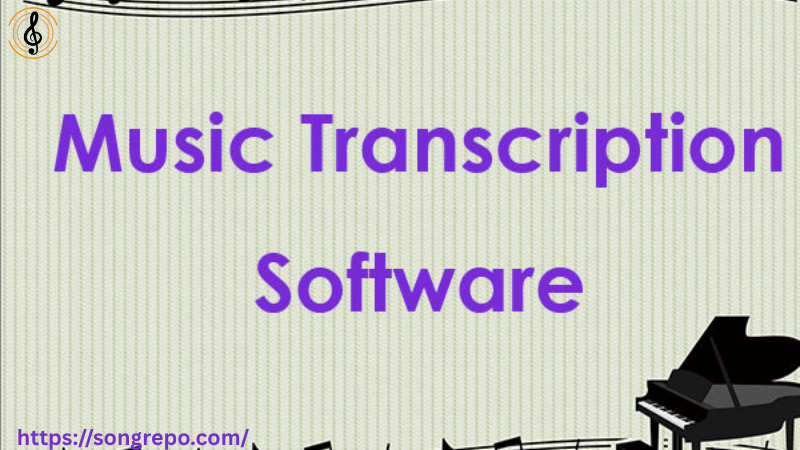
8. Can You Transcribe Full Songs for Free?
Yes, but with some caveats.
Free Plans
Most tools allow 30–60 seconds of audio per file under the free version. Some may let you transcribe multiple files per day.
Upgrades Available
If you need longer transcriptions or batch uploading, premium plans are available—but for beginners, the free version is often enough.
Ideal Use
Great for transcribing melodies, short phrases, riffs, solos, or vocal lines. You can always stitch short transcriptions together manually.
9. Advanced Features Some Tools Offer
Even free versions of transcription tools come packed with features.
Real-Time Transcription
Sing or play into your mic and see notation appear instantly. ScoreCloud excels at this.
Chord Detection
Some tools can recognize harmony and generate chord symbols above the staff, useful for jazz or pop musicians.
Pitch Correction
If the AI misinterprets a note, most tools let you manually fix it. Some even offer auto-tune like features.
MIDI Playback
Listen to your transcription with built-in playback engines. You can assign instruments and even adjust tempos.
10. Why Use https://songrepo.com/ for Audio Preparation?
Preparing your audio before transcription can dramatically improve the results.
Vocal Isolator
Separate vocals from instrumentals to focus on one element for transcription.
Audio Enhancer
Clean up muffled, low-volume, or distorted audio to improve accuracy during transcription.
MP3 Converter
Use the built-in MP3 converter to trim or compress large audio files so they’re compatible with your transcription tool of choice.
Explore these and more helpful tools at https://songrepo.com/ to streamline your music workflow.
FAQs About Music Transcription Software Free
1. Is there completely free music transcription software?
Yes! MuseScore, AnthemScore Lite, and ScoreCloud all offer free tiers with powerful features.
2. Can I transcribe chords and melodies together?
Yes—tools like Melody Scanner and ScoreCloud can handle both melody and harmony.
3. Does this work for complex audio like bands or orchestras?
It depends on clarity and file quality. You may need to isolate instruments or do manual cleanup.
4. What’s the most beginner-friendly tool?
MuseScore is great for editing by hand, while ScoreCloud is excellent for real-time automatic transcription.
5. Can I print the sheet music?
Absolutely—almost all tools let you export to PDF or MusicXML for easy printing.
Conclusion
You don’t need to be a music theory expert to transcribe melodies anymore. With the rise of intelligent tools, anyone can use music transcription software free to turn songs into sheet music or MIDI files in minutes. Whether you’re a student, teacher, or creative artist, these tools help you compose, learn, and create smarter.
Need more audio tools or converters? Visit https://songrepo.com/ to explore everything you need for music creation, learning, and editing.