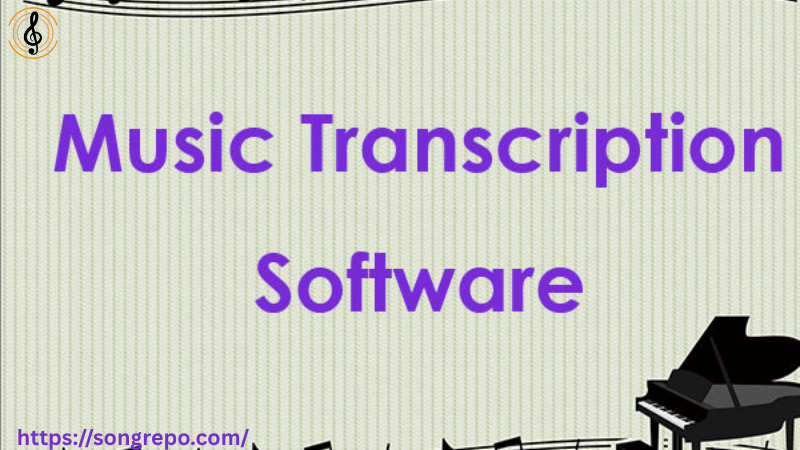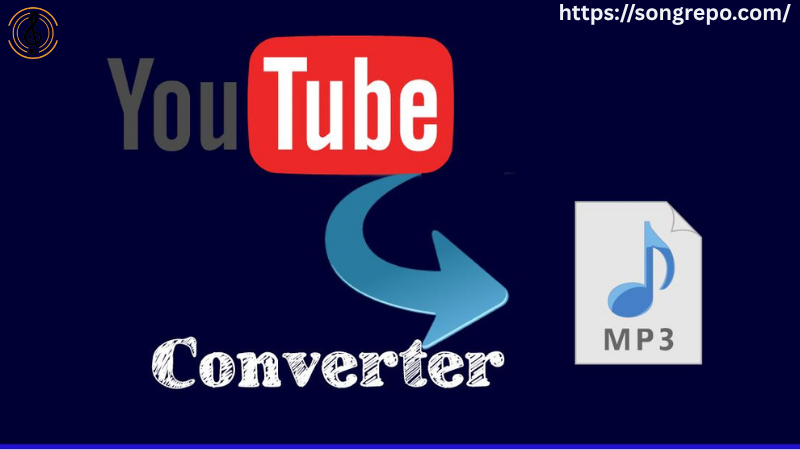How to Extract Vocals from a Song Online Free (2025 Music Editing Guide)

Whether you’re remixing a track, creating karaoke, or studying vocals, you may want to isolate the singer’s voice from a song. The good news? In 2025, you can easily extract vocals from a song online free using powerful browser-based tools—no downloads, no expensive software.
In this guide, you’ll learn how to do it quickly and cleanly, while keeping your audio quality high and your workflow simple.
Table of Contents
1. Why Extract Vocals from a Song?
Removing or isolating vocals isn’t just for DJs—it’s useful for many audio creators.
Remix Production
Use isolated vocals to create new beats or mashups.
Karaoke Versions
Remove vocals to make instrumentals for performances or practice.
Learning & Analysis
Study vocal techniques by hearing them in isolation.
Acapella Creation
Turn full tracks into vocal-only audio for creative edits.
2. Best Free Tools to Extract Vocals from a Song Online
These trusted online platforms do a great job in 2025:
Lalal.ai (Free Tier)
Uses AI to split vocals and instruments with amazing accuracy.
Moises.ai
Free plan allows you to extract vocals, drums, and other stems.
Vocal Remover.org
Straightforward tool for vocal and karaoke track splitting.
Spleeter by Deezer (Web Port)
An open-source engine that splits tracks into vocals and music.
3. Step-by-Step: Extract Vocals Online for Free
Here’s how to do it with no software installs or technical skills.
Step 1: Choose a Trusted Tool
Open a platform like Lalal.ai or Moises.ai in your browser.
Step 2: Upload Your Song
Drag and drop your MP3 or WAV file (up to 50MB usually).
Step 3: Select “Vocal” or “Stem Separation”
Choose to isolate vocals or remove them, depending on your need.
Step 4: Wait for Processing
AI takes about 30–60 seconds to separate vocals and music.
Step 5: Download
You’ll receive two files—vocal-only and instrumental (or the one you chose).
4. File Formats You Can Use for Vocal Extraction
Most tools accept standard audio formats:
MP3
Most common format; works perfectly for vocal isolation.
WAV
Higher quality audio for better stem separation.
FLAC
Some tools allow this lossless format for maximum detail.
M4A
Supported by newer tools, though results vary in quality.
5. What Can You Do With Extracted Vocals?
Once you have the vocals alone, the creative options explode.
Create Remixes
Layer vocals over new instrumentals to make mashups or original tracks.
Study Vocal Delivery
Analyze how singers use tone, pitch, and timing.
Add Effects
Use reverb, pitch shift, or autotune to modify vocals in your own DAW.
Use in Video Projects
Sync isolated vocals with B-roll for TikTok, Reels, or YouTube Shorts.
6. Tips for Better Vocal Isolation
Get the cleanest results by following these tips:
Use High-Quality Audio
Start with 320kbps MP3 or lossless WAV if possible.
Avoid Live Recordings
Crowd noise and background sounds make separation harder.
Limit File Size
Some free tools limit file length or size—trim longer tracks first.
Choose the Right Split Mode
Some tools let you split into more than 2 stems (e.g., vocals, drums, bass).
7. Mobile-Friendly Vocal Extractors
On the go? These platforms work great on your phone too.
Moises.ai
Mobile browser or app—great for producers and singers.
Vocal Remover.org
Works on both iOS and Android; upload and split directly from your phone.
EZstems
Mobile-compatible UI with quick results and cloud support.
https://songrepo.com/
Explore vocal tools, converters, and more audio utilities.
8. AI vs. Manual Vocal Extraction (What’s Best?)
Here’s how 2025’s tools stack up against traditional methods:
AI Tools
Fast, intuitive, no skill needed—perfect for quick, clean results.
Manual DAW Methods
More control, but requires software like Audacity, FL Studio, or Logic.
Best of Both Worlds
Use AI to extract, then bring into a DAW for precision editing.

9. Can You Extract Vocals from Any Song?
Almost—but with limitations.
Works Best On
Studio-quality, stereo tracks with clear vocal presence.
Not Ideal For
Mono files, live recordings, or songs with buried vocals.
Use for Instrumentals Too
Many tools let you isolate just the instrumental instead.
Check for Legal Use
Only use extracted vocals on your own content or with permission.
10. Advanced Vocal Tools You Can Try (Still Free or Freemium)
Some platforms go beyond basic extraction:
Moises.ai Multitrack Split
Split into up to 5 stems: vocals, drums, bass, piano, and more.
Lalal.ai Pitch Correction
Fine-tune extracted vocals after splitting.
Acapella Extractor
Focuses only on creating vocal-only tracks with clarity.
Songrepo’s Toolbox
Find vocal isolators, autotuners, and converters all in one place: https://songrepo.com/
❓ FAQs About Extracting Vocals from a Song Online Free
1. Does vocal extraction reduce audio quality?
Slightly—but modern AI keeps most of the fidelity intact, especially with high-quality input.
2. Can I extract vocals from YouTube videos?
Yes—use a YouTube to MP3 converter first, then upload the MP3 to a vocal isolator.
3. Is it legal to use extracted vocals?
Only if you own the track or it’s royalty-free. Otherwise, use for practice or personal use only.
4. How long does it take?
Most tools process a song in under 60 seconds.
5. Do I need to create an account?
Some platforms (like Moises.ai) require a free account for longer files, but many don’t.
✅ Conclusion
With the right tools, it’s now incredibly easy to extract vocals from a song online free—no software, no fees, just fast and effective AI-powered results. Whether you’re remixing, singing, or studying, isolated vocals open the door to a world of creative possibilities.
Explore more tools, converters, and audio guides at https://songrepo.com/—your go-to resource for making music your way.